Using the Layout Library
Layout library allows content editors to pick from a list of pre-defined layouts. TheMAG comes with six pre-defined Home page layouts and three Article (post) layouts.
You can modify any of those layouts in the library. Go to Structure > Layout library (admin/structure/layouts), and click on the Edit Layout button on a Layout you wish to edit.
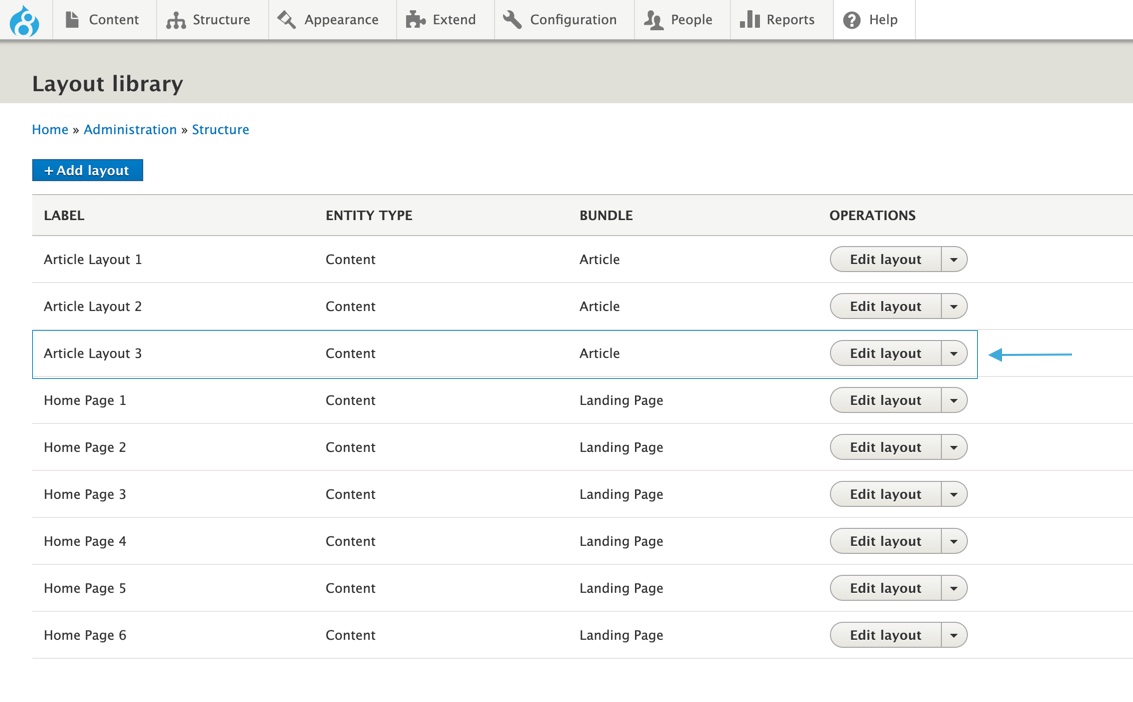
tip
You can find more about the Layout Library module on its project page.