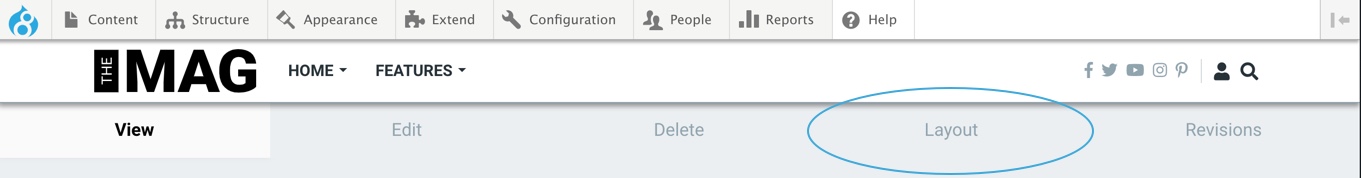Creating a Landing Page
To create a landing page, go to Content > Add content, and choose Landing page.
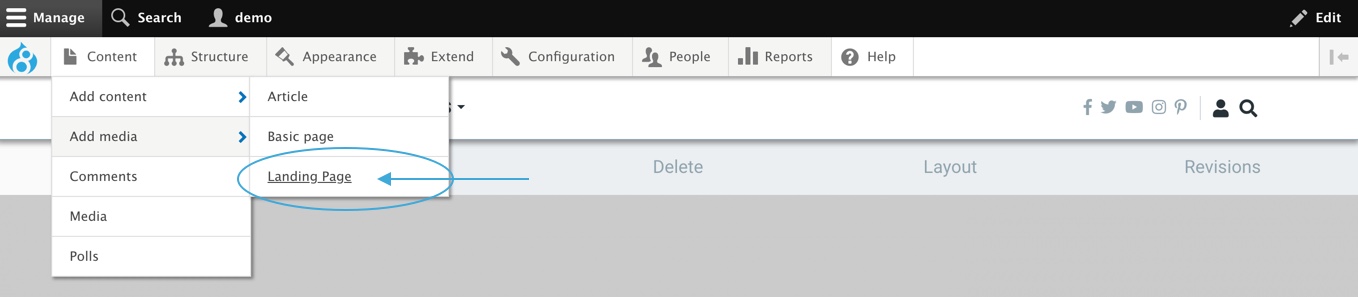
From the Layout optios, you can choose to use any layout from the library. However, to create a custom landing page live this option to None.
Choose a Title for your landing page.
Add a teaser image and text. The content from those fields is using when you share the landing page on Facebook, Twitter, Linkedin, etc.
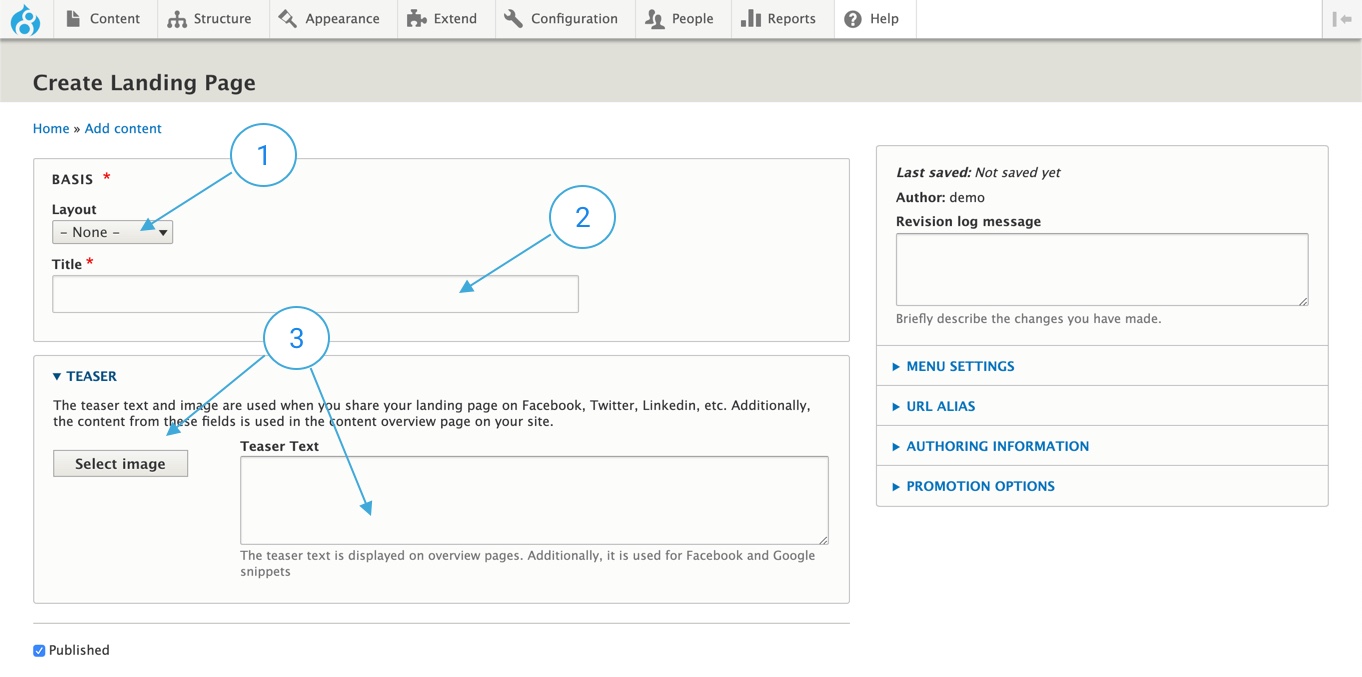
Click on the Save button to create the page.
When the page is created, click on the Layout tab to add sections and blocks to your landing page.