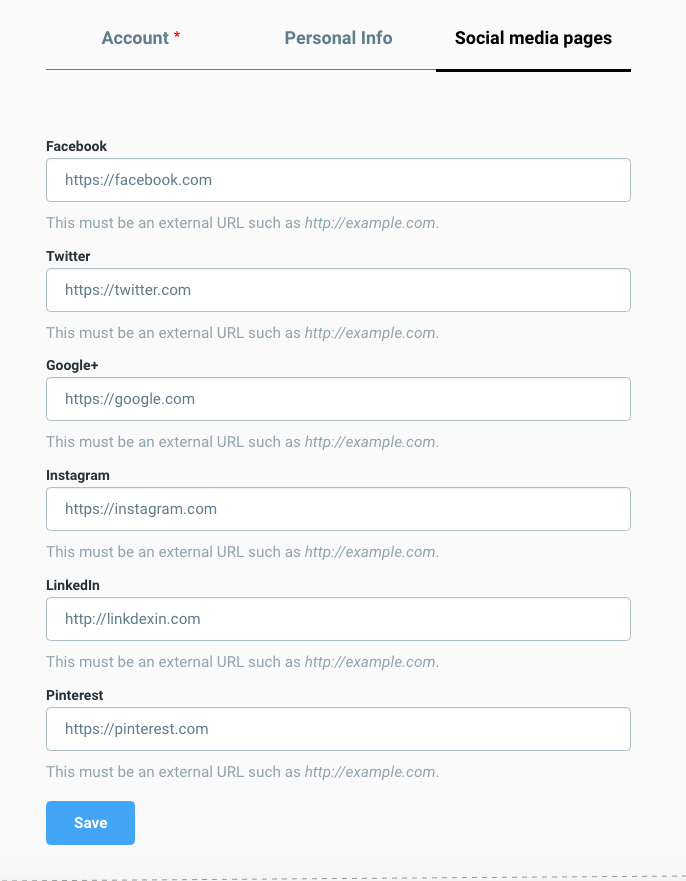User Account
Go to your profile page /user/1 and click on the Edit tab.
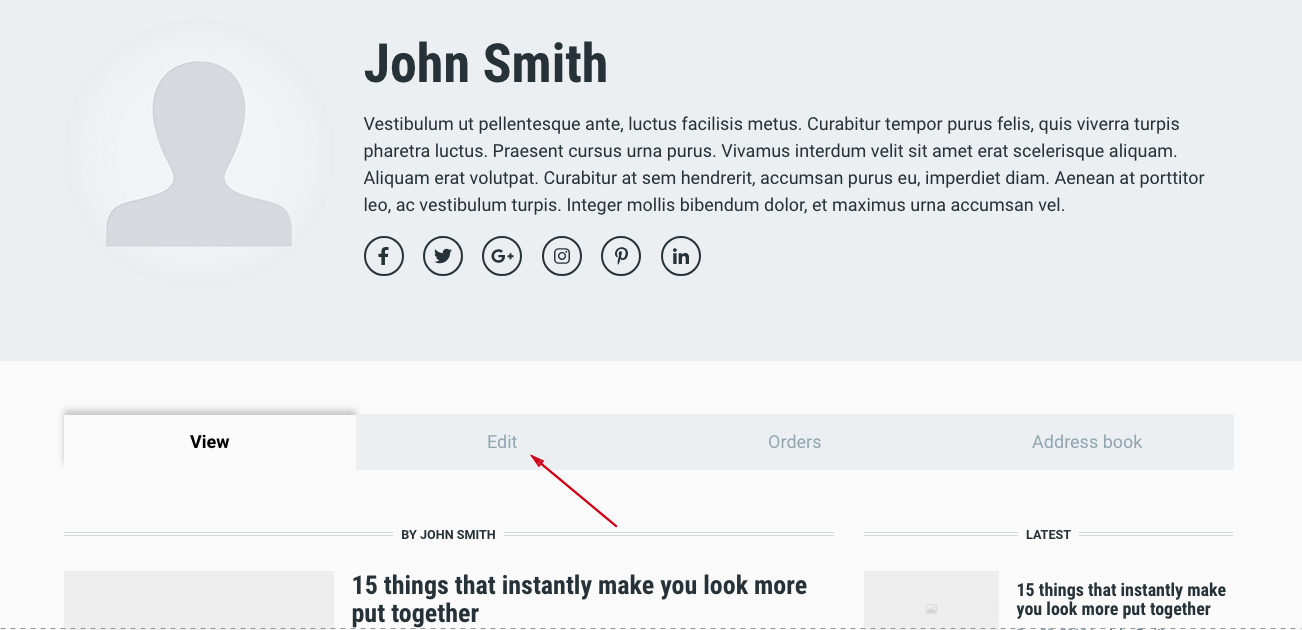
Account Info
Under Account tab, you can change your username, password, and the email address.
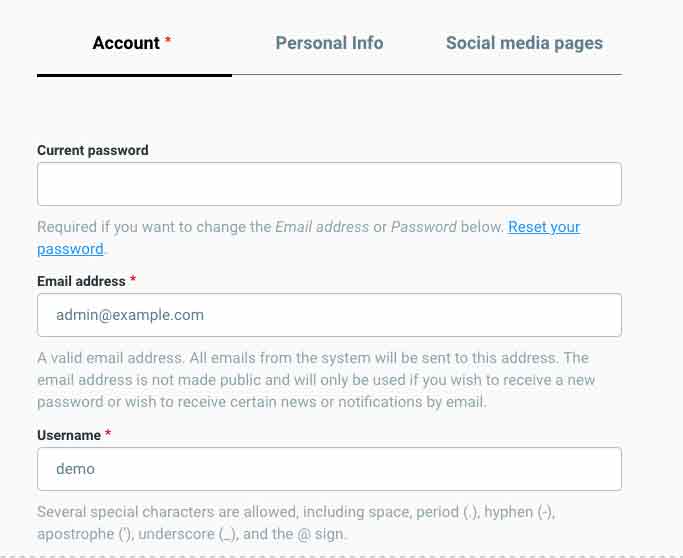
Personal Info
Click the Personal Info tab to upload image for your profile, choose a display name, and write a short bio for your self. This informations will be available under your profile/author's page.
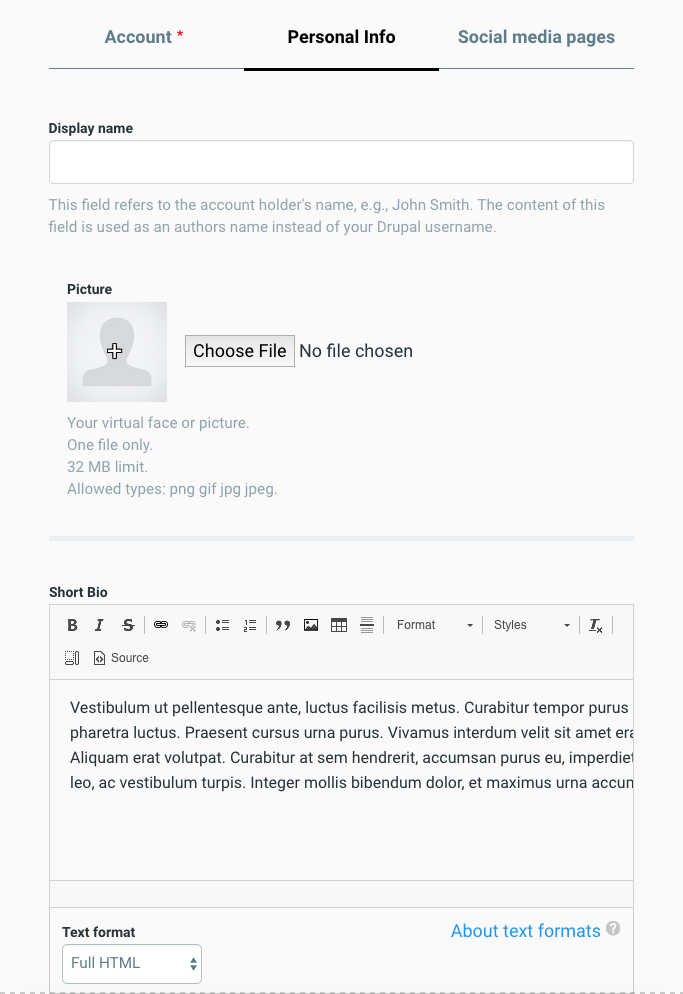
Social Media Pages
Click the Social Media Pages tab and add your social media profile pages.