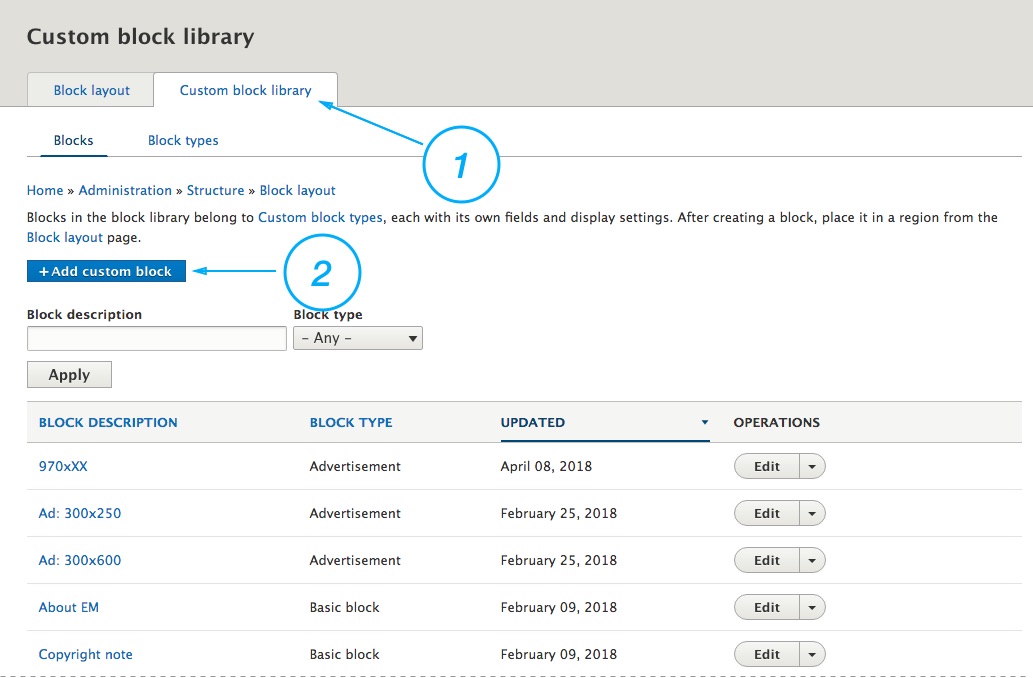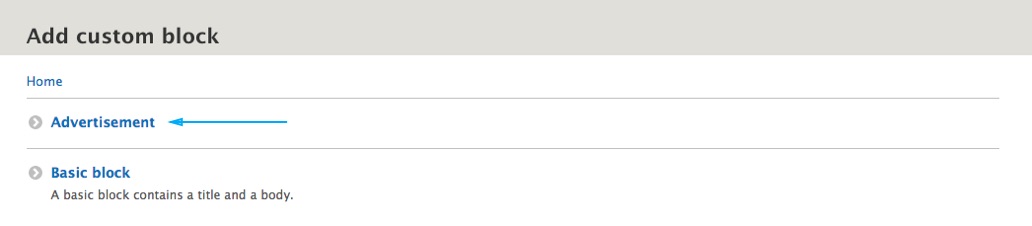Managing Ads
The first thing to do is to create a block that will hold the banner image. Next, you must place the block in a specific region on the website.
Use the layout builder to place the bloc in any site region.
Create an Ad block
- Select Structure > Block layout under Admin Toolbar (
/admin/structure/block) - Click on "Custom block library" tab (
/admin/structure/block/block-content) - Click on "Add custom block" button and choose Advertisement.
- In the Block description field enter your administrative description and in the Body enter your Ad (image, video, code, etc.).