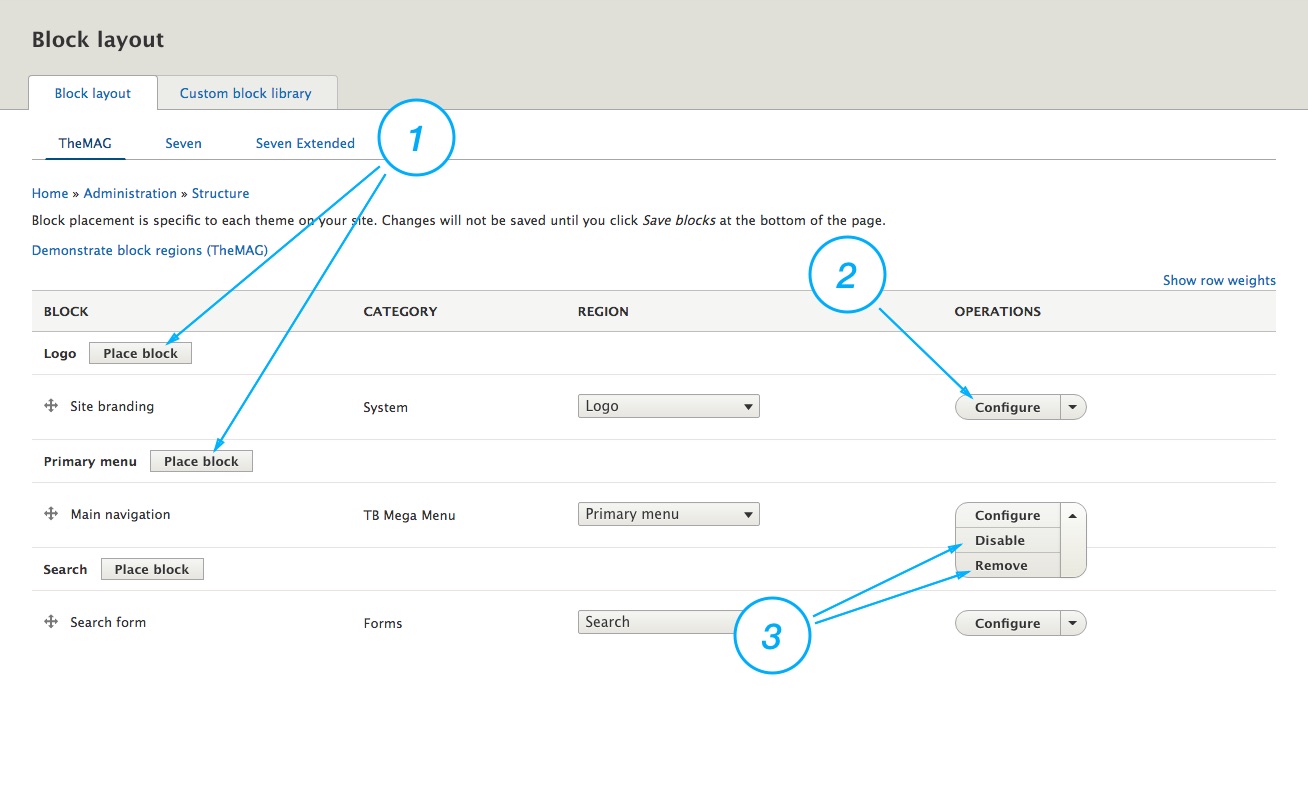Managing Block
The theme relies on Drupal Layout Builder so that the traditional blocks and regions are nearly useless with this theme. You can use the conventional block managing system to manage blocks in the Header, Footer or the Off-Canvas sidebar.
Available Block Regions
- From the Administration toolbar choose Structure > Block layout. (
/admin/structure/block) - Click on the "Demonstrate block regions (TheMAG)" link to see available theme regions.
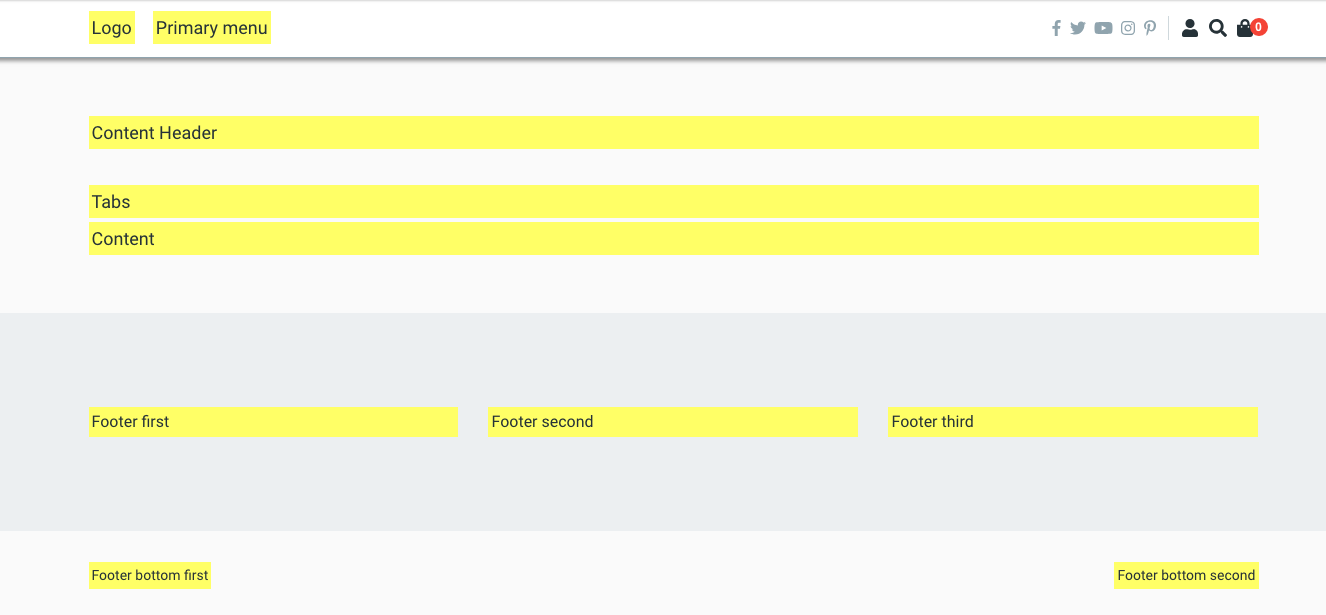
Add/Edit a Blocks
- Click on the "Place block" button under the region where you wish to add a new block.
- Use "Configure" button to configure an existing block.
- To disable or remove a block, click on the "arrow down icon" on the right side on Configure button, and choose your option.