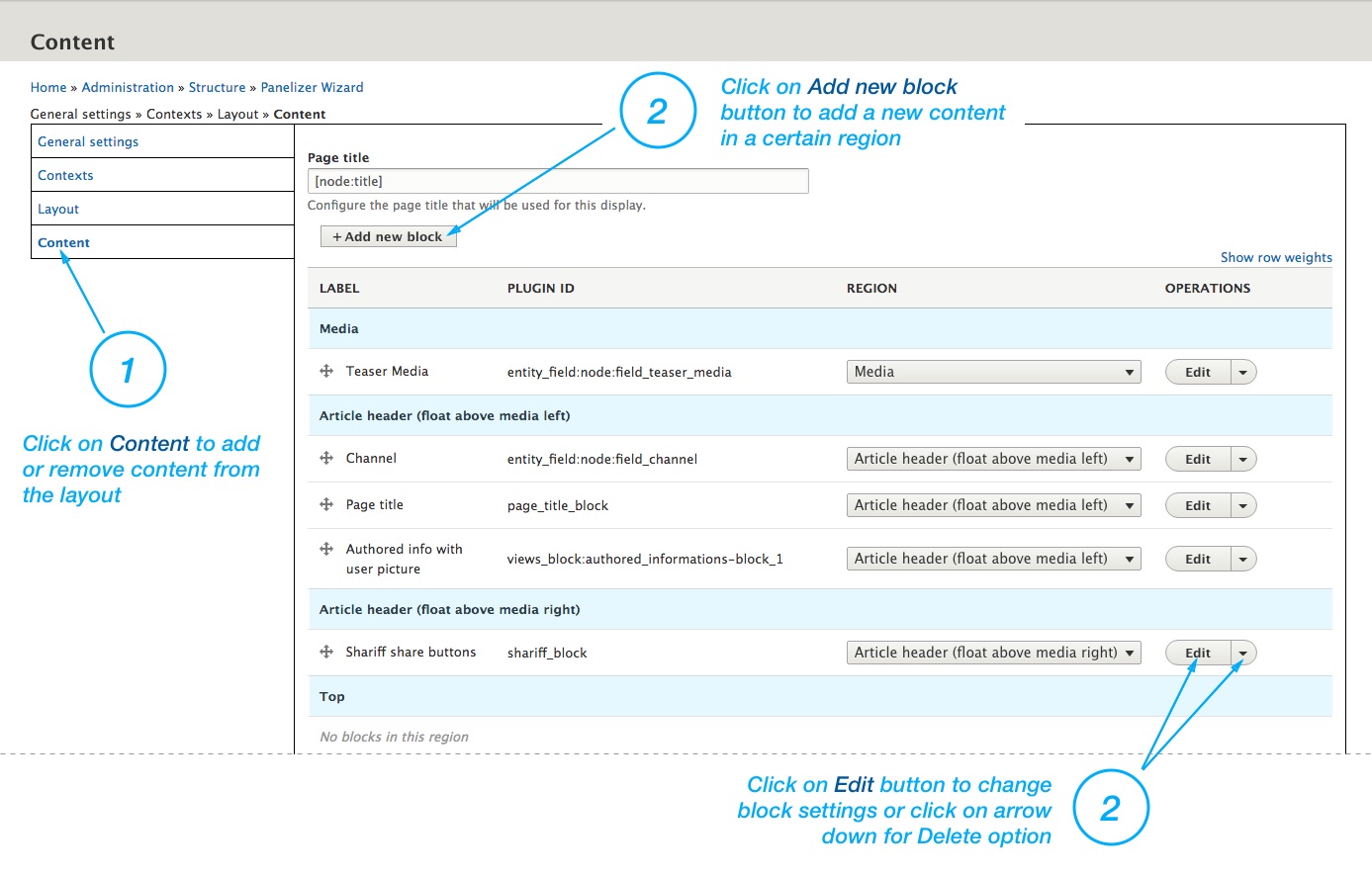Article Layouts
Managing the article layouts is almost the same as managing page layout. The only difference is that the changes you've made with the IPE (In-Place Editor) will only be applied to that article, instead on all articles that shares the same layout.
So if you want to make layout changes to a certain article, you can follow managing page layout procedure. Otherwise, to make layout changes which will be appled to all articles that shares the same layout, do the following:
Step 1: Choose Structure > Content Types form the toolbar. (/admin/structure/types)
Step 2: Choose "Manage display" from operations dropdown menu. (/admin/structure/types/manage/article/display)

Step 3: Click the Full content tab. (/admin/structure/types/manage/article/display/full)
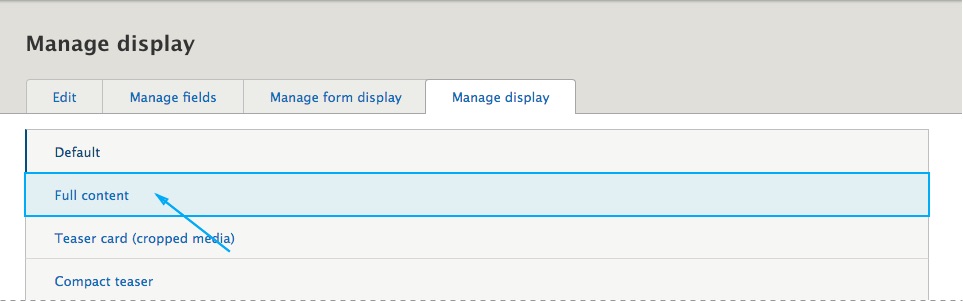
Step 4: Click on the Edit button on the layout you wish to edit.
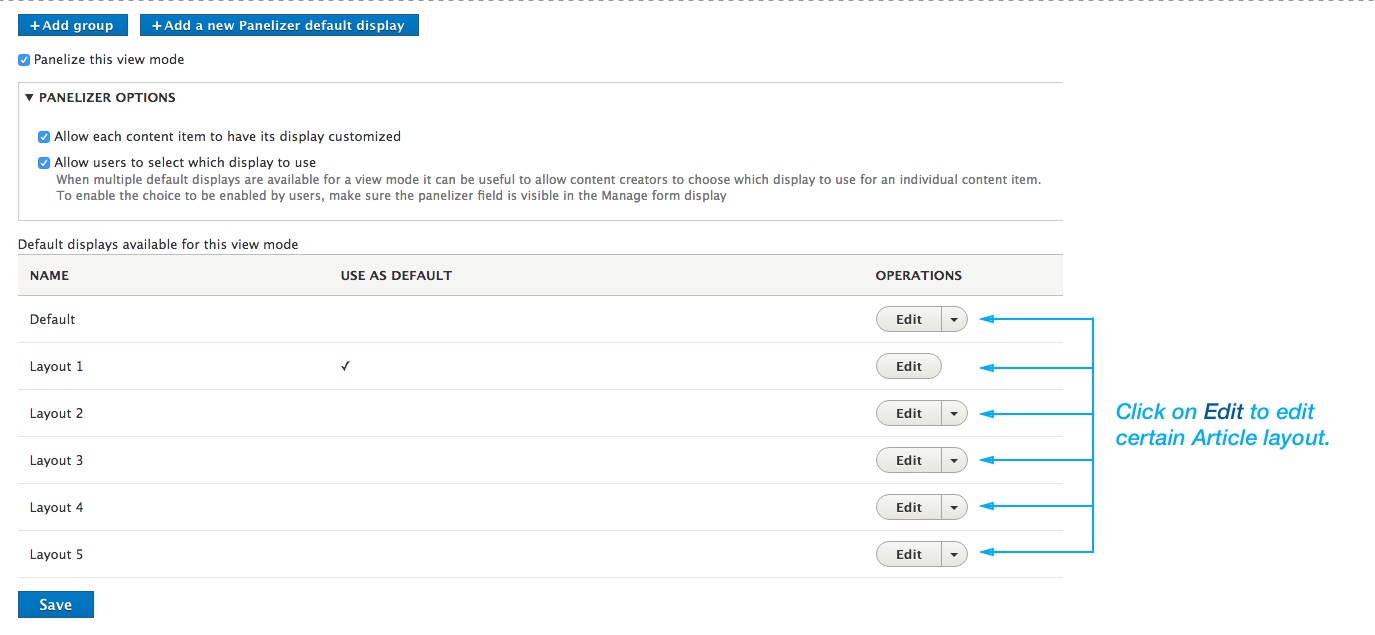
Step 5: Adjust the layout by your needs.