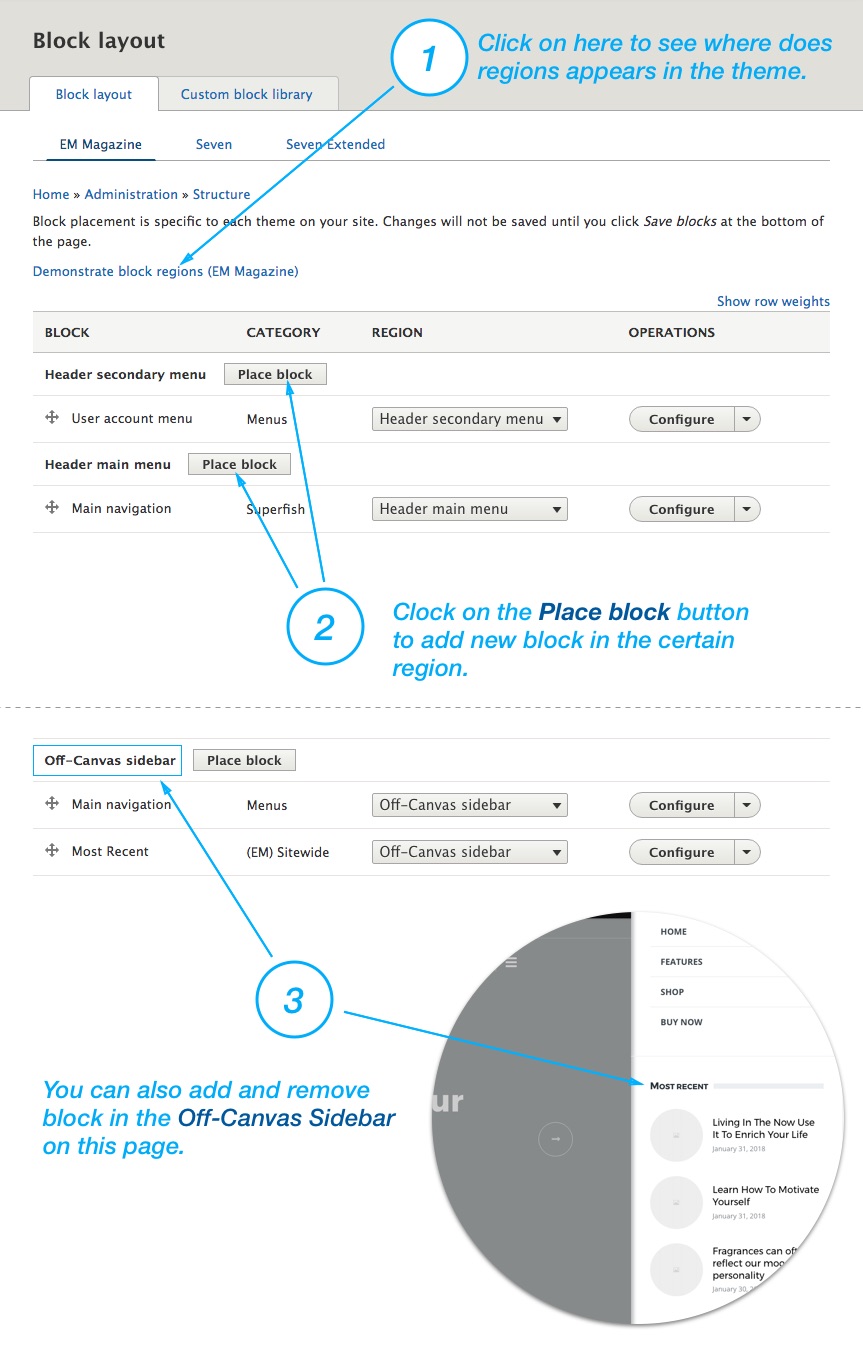Page Header and Footer
To add or remove content in the Header and the Footer, chose Structure > Block Layouts (/admin/structure/block).
You can click on the "Demonstrate block regions" to see where does regions appears in the theme.
- Click on the "Place block" button on the region where you wish to add a new block.
- Use "Configure" button to configure an existing block.
- To disable or remove a block, click on the "arrow down icon" on the right side on Configure button, and choose your option.