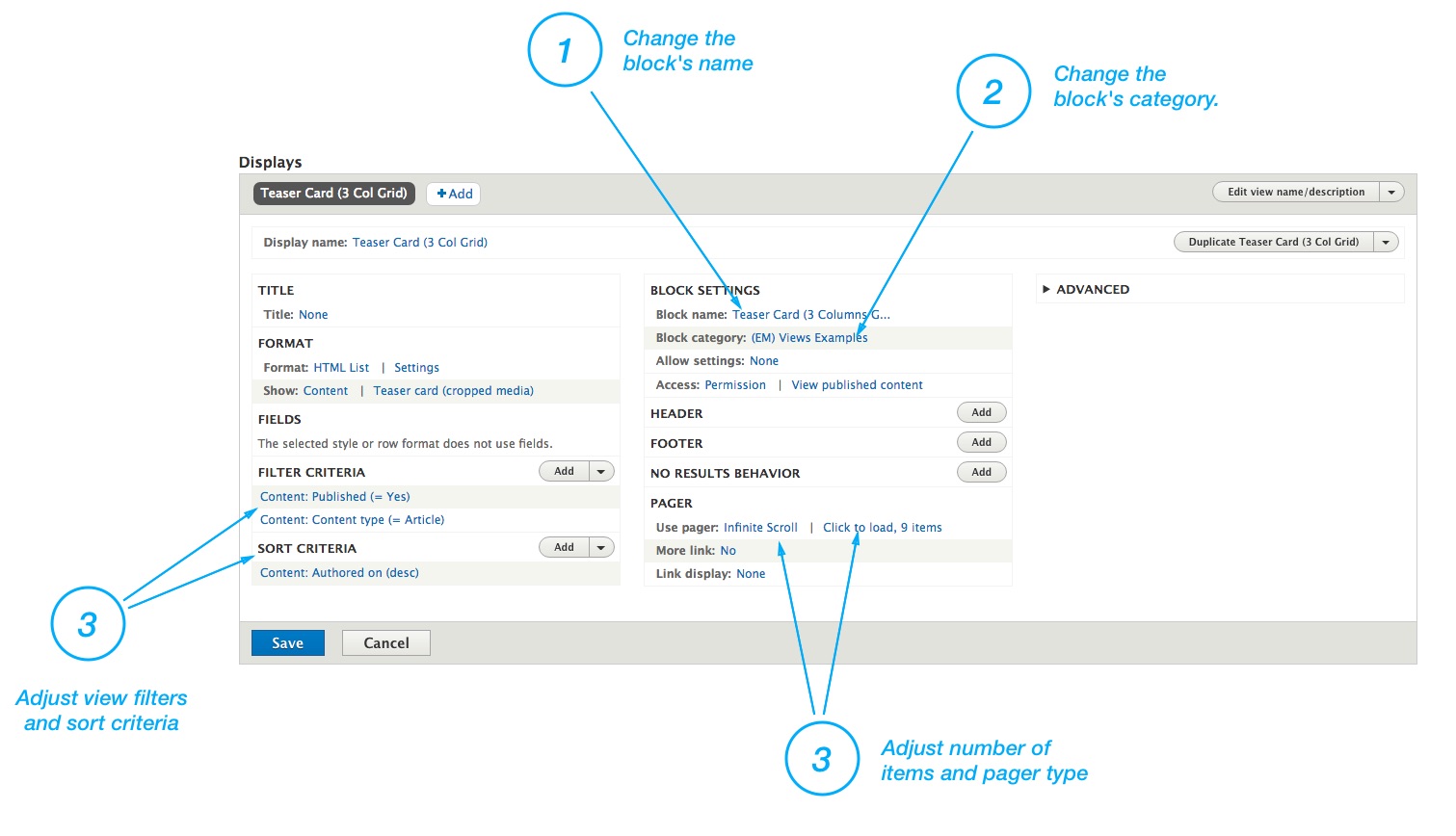Create a View From Example
Step 1: Choose Structure > Views from toolbar. (/admin/structure/views)
Step 2: Choose "Duplicate" from the dropdown menu on the view you wish to make a copy from.
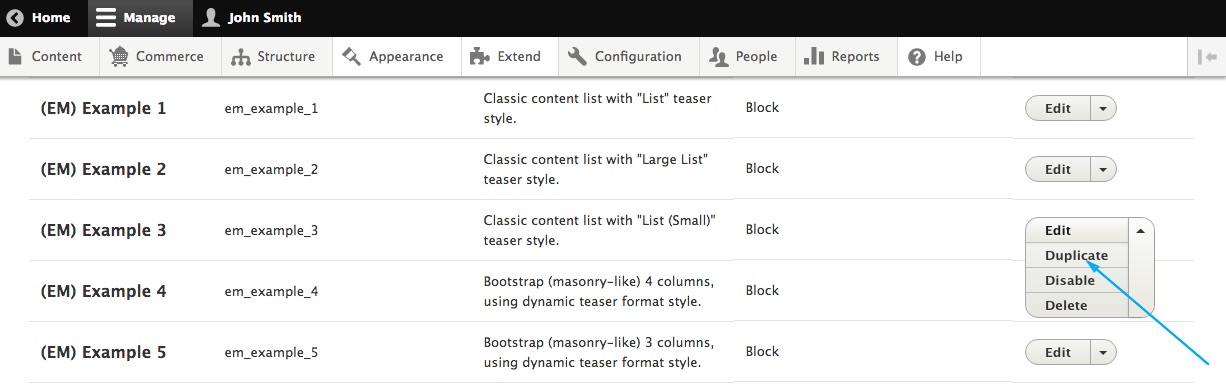
Step 3: Give the new view name and unique machine name.
Step 4: Adjust he view by your needs.
- Change the block's name.
- Change the category. This is the place where you can find the block later when you'll add it on the page. See "Add new block" section.
- Adjust view filters and sort criteria
- Adjust number of items and pager type